We use Blockchain Financial as payment gateway for marketplace purchases and auction bids, and CryptoWiz buttons are used to route the payments.
When you create your first NFT, we create an account for you at Blockchain Financial, then we create the CryptoWiz elements to support payments for you.
When your account is created, the same email and password of your Libra.Codes account is used to create your account at BCF, so you can use the same credentials to login there and access your income or configure your CryptoWiz buttons.
Cryptowiz buttons for Libra.Codes are grouped into a "Website" at CryptoWiz, and we create a single website to manage all your buttons: one for every shop in the marketplace and one for every auction your create.
How do I locate my website on CryptoWiz?
When you login at Blockchain Financial and go to CryptoWiz on the main menu, you'll see a CryptoWiz website called "Your name @ Libra.Codes". That's the one we created for you.
All buttons can be accessed by clicking on the "Show buttons" button at the bottom of the website card:
When you hit on "Show buttons" you'll get a list of all buttons created automatically for you:
Then you can edit a single button and change its properties.
How to change the coins for the button of my shop at the marketplace
It is pretty simple. From your CryptoWiz website buttons view, just find a button that will be called "Token sales from Libra.Codes" and hit "Edit":
Then you just scroll down to the selectors and toggle all coins you want from the "Multiple coins, converted from fiat value" column:
Then scroll down and hit the "Save" button. The change will be applied immediately.
How to change the button tied to an auction
The process is the same. You just need to find the button for your auction and edit it.
All auction related buttons are named "Auction of token title".
Some important notes
- Your Blockchain Financial account is leveled up to "premium" at no cost for you, because there's a feature that only premium users can use.
- The feature is called "Callback URL", and we set it to your buttons so our systems know when a payment kicks in.
- You shouldn't modify that setting in any of your buttons, or we won't be able to process payments or auction bids accordingly.
Do you know you can stick a label to A.Caballero?
 Libra.Codes has a system that lets users stick labels to other users
as an alternative way to show their appreciation or discontent for
the quality of their token submissions,
the contents of their posts in our forum or their attitude when commenting.
Libra.Codes has a system that lets users stick labels to other users
as an alternative way to show their appreciation or discontent for
the quality of their token submissions,
the contents of their posts in our forum or their attitude when commenting.
Do you want to be part of the elite? Become a valuable contributor!

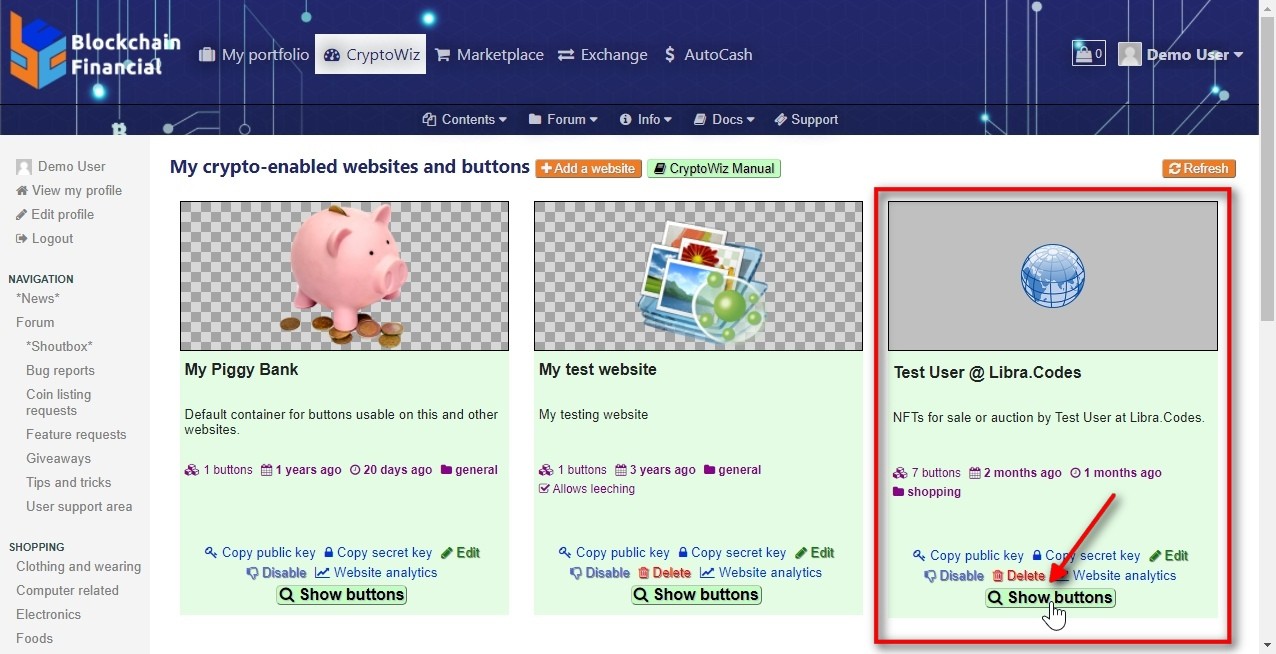
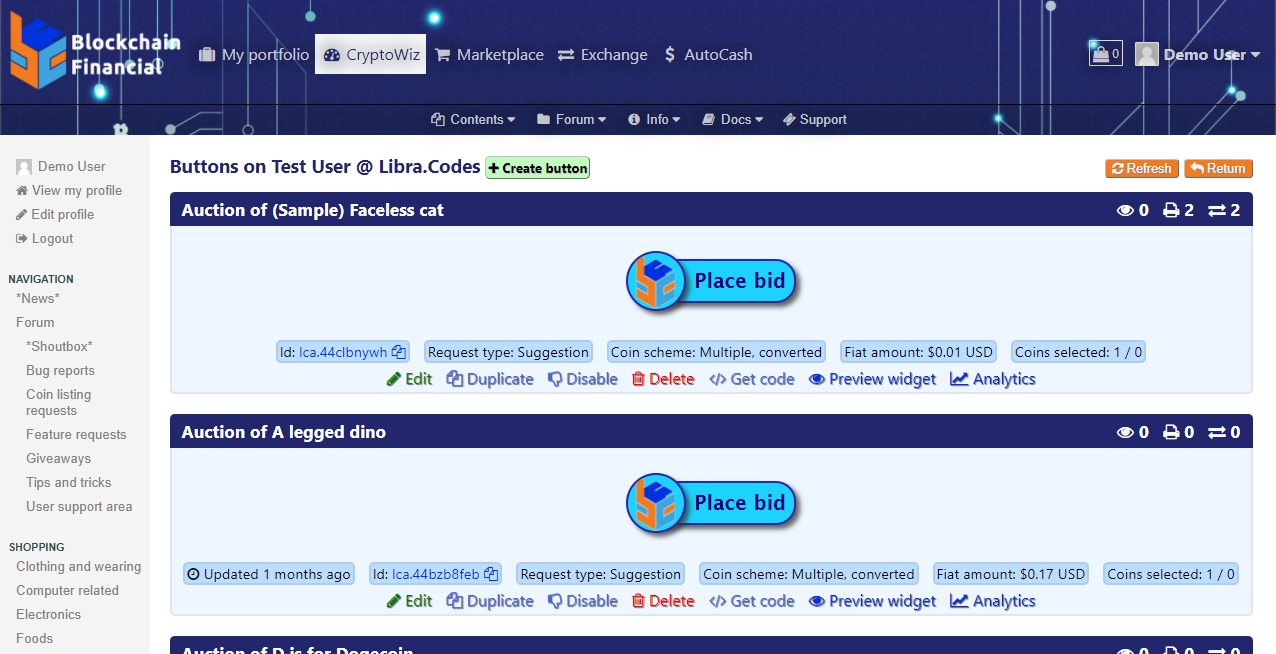

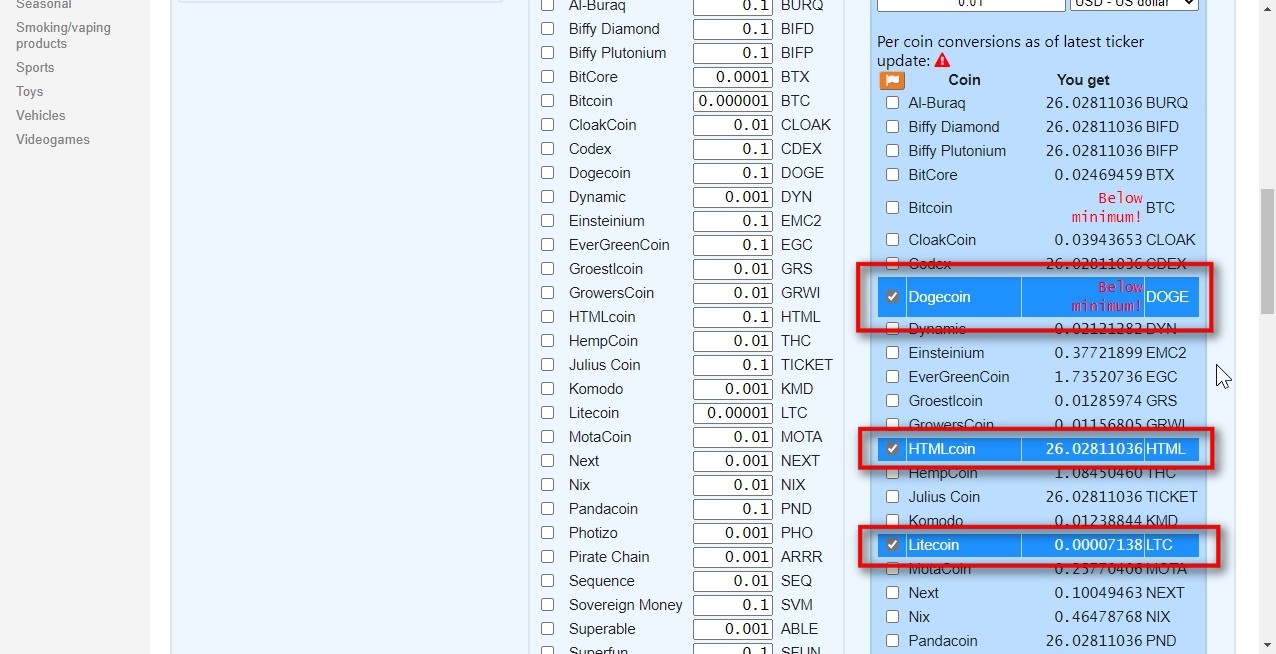

Click here to register now!